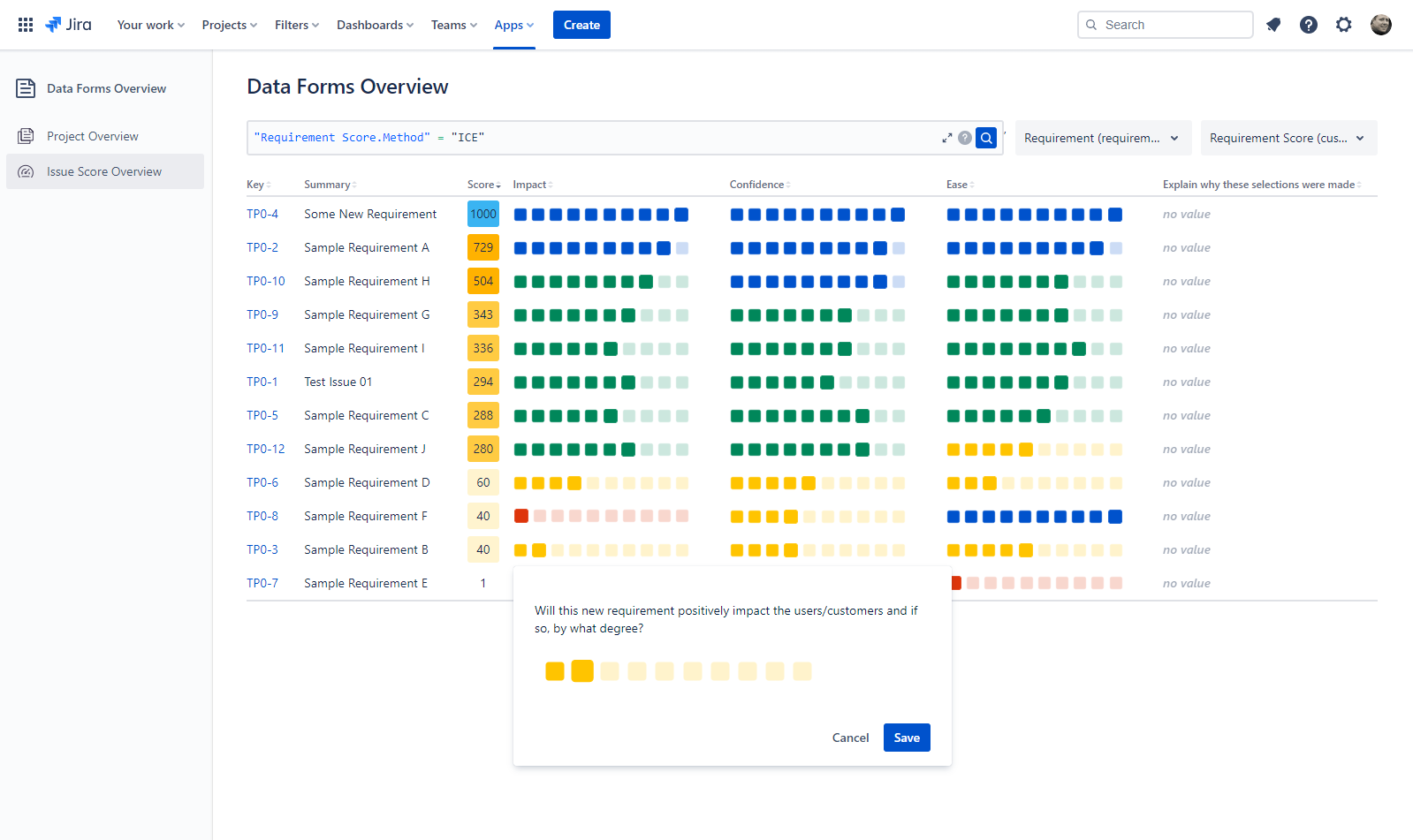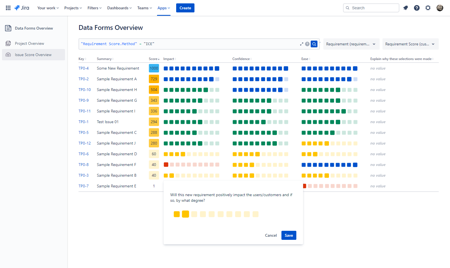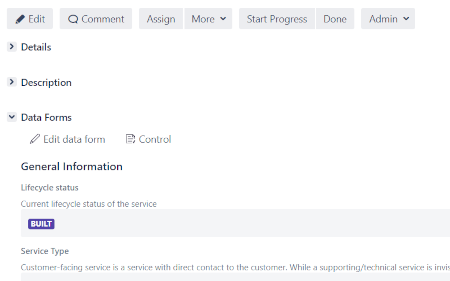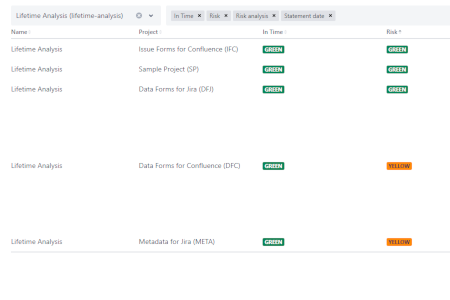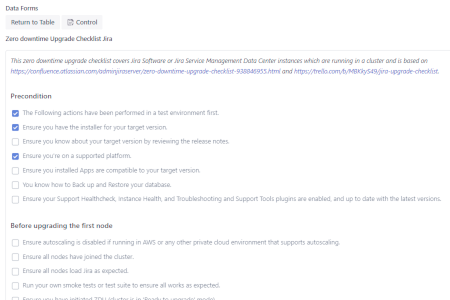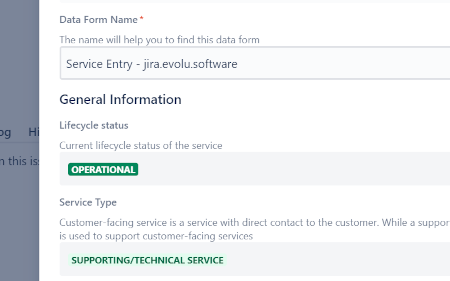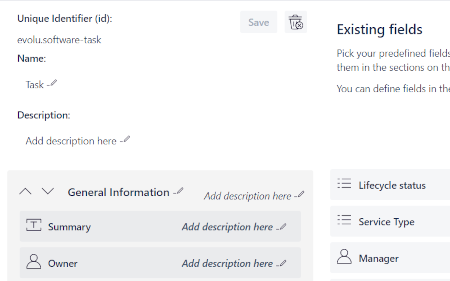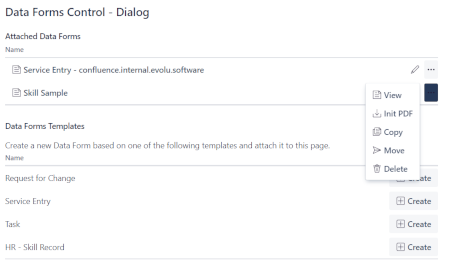Great Functionality
Great Functionality
Issue Score Overview (Cloud only)
Use the custom field type "Data Forms Score" to rank your issues in a standardized and straightforward way.
This allows you to score your requirements according to prioritization frameworks you have defined.
Show data straight away
The data form is directly displayed if only one data form is attached.
Thereby all details of a Request for Change or Service Entry will be displayed in your Change Management Board.
With just one click you can adjust this information or take more informed decisions.
Project Overview
Keep an eye on critical projects in the Data Forms Project Overview. Or just check in on all the projects in time or on risk.
Checklists
Use Data Forms to collect a series of checklists into one Jira issue.
Show and use the form on issues
Data Forms lets you create dynamic, reusable forms to ensure your data is always standardized and updated without frictions.
Collect and present data with structured data forms to let all members, even non-technical, collaborate and input data.
Data forms are the key to improving data entry and ensuring issues are automatically standardized.
Use data form values in postfunctions.
Powerful Form Builder
As Jira Administrator you can define form templates for your colleagues.
Drag and drop the fields into the template and arrange them within sections.
Possible fields:
- Text
- Extended Text Editor
- Single/Multi User Select
- Single/Multi Select with predefined options
- Date and Datetime
- ...
Control Dialog
Attach new data forms to the ticket by using the Data Forms Control Dialog.
View or edit existing data forms with one click.
Remove data forms when you no longer need them.