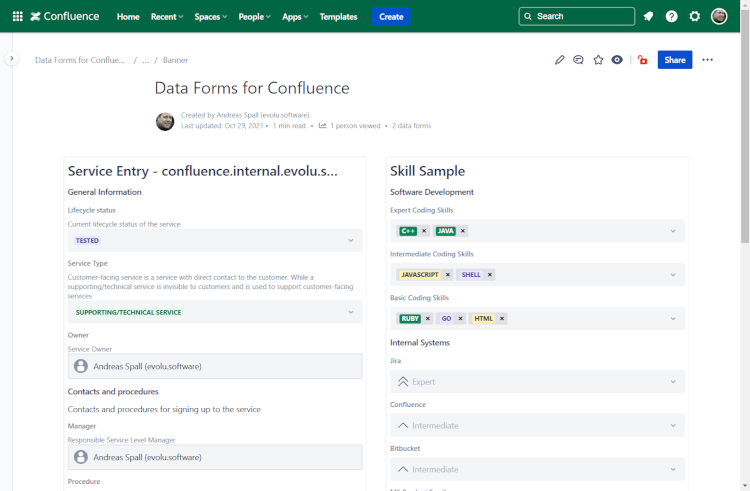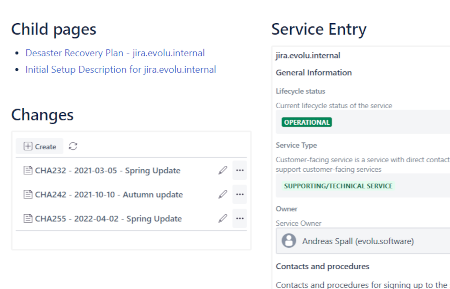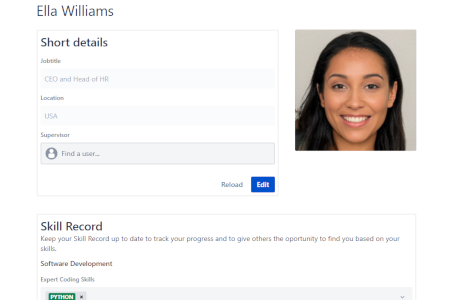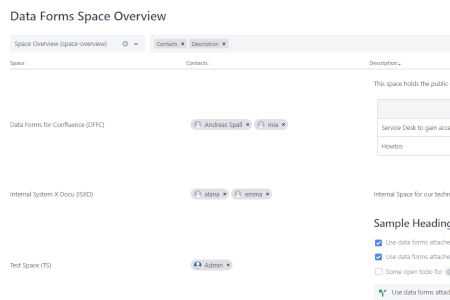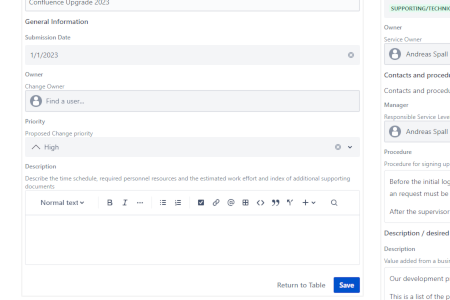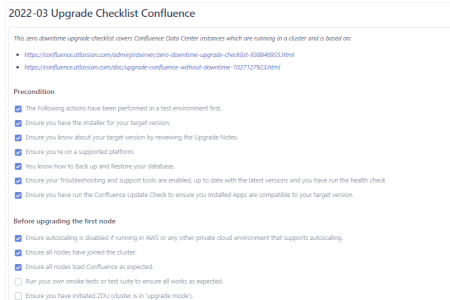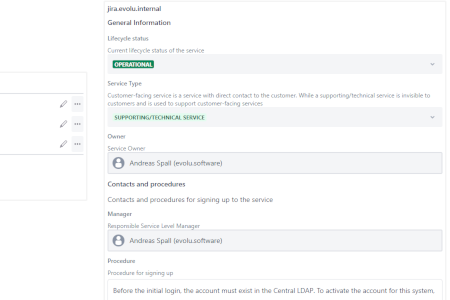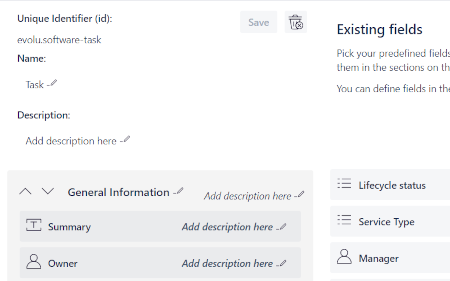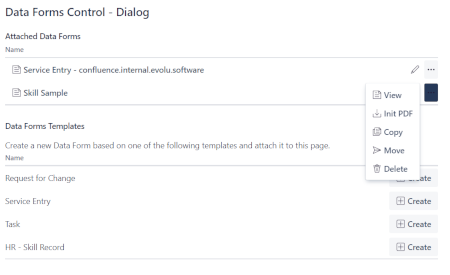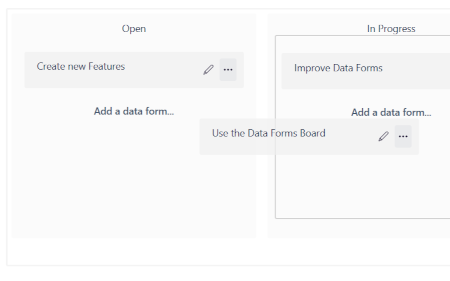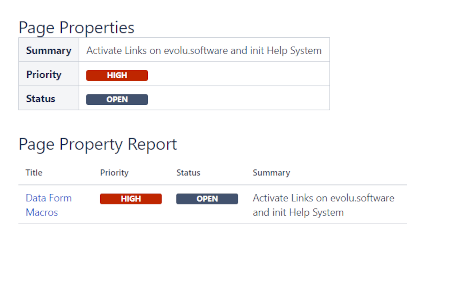Use Cases
Use Cases
Build your own IT Service Catalog
Use our 'ITIL - Service Entry' and 'ITIL - Request for Change' templates to create your own IT Service Catalog.
Use Confluence as your Employee Directory
Use our 'HR - Short Details', 'HR - Skill Record' and several other templates to create your own HR Employee Directory.
Bring more context to your spaces
Use data forms attached to your spaces to tell your Colleges who's responsible or anything else they need to know.
Great Functionality
Great Functionality
Create data forms
Data Forms lets you create dynamic, reusable forms to ensure your data is always standardized and updated without frictions. Collect and present data with structured data forms to let all members, even non-technical, collaborate and input data in Confluence.
Checklists
Not every checklist needs to be its own page.
Use Data Forms to bundle a number of checklists on one page.
Show the Form on Confluence pages
You embed the data form in the Confluence page and the permission system of Confluence will take care of who can edit the data form. Data forms are the key to improving data entry and ensuring pages are automatically standardized.
Powerful Form Builder
As Confluence Administrator you can define form templates for your colleagues.
Drag and drop the fields into the template and arrange them within sections.
Possible fields:
- Text
- Extended Text Editor
- Single/Multi User Select
- Single/Multi Select with predefined options
- Date and Datetime
- ...
Control Dialog
Attach new data forms using the Data Forms Control Dialog to the page.
View or edit existing data forms with one click.
Remove data forms when you no longer need them.
Kanban-like boards
Display data forms in a board and change values by drag and drop.
Reporting
- Use the data of the data forms as Page Properties
- Aggregate individual Data Forms using Page Properties Report Macro
- Search for data forms using the Confluence search