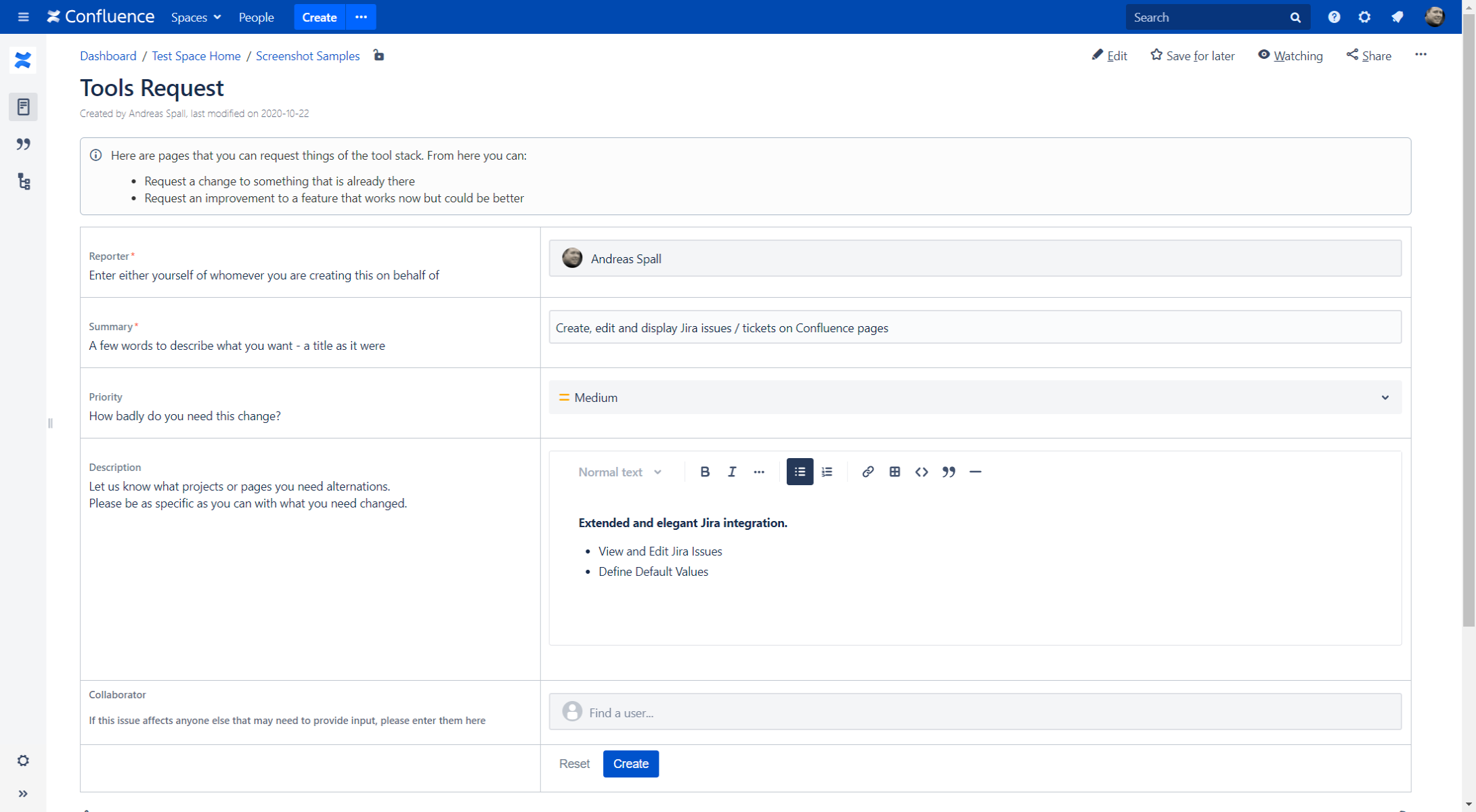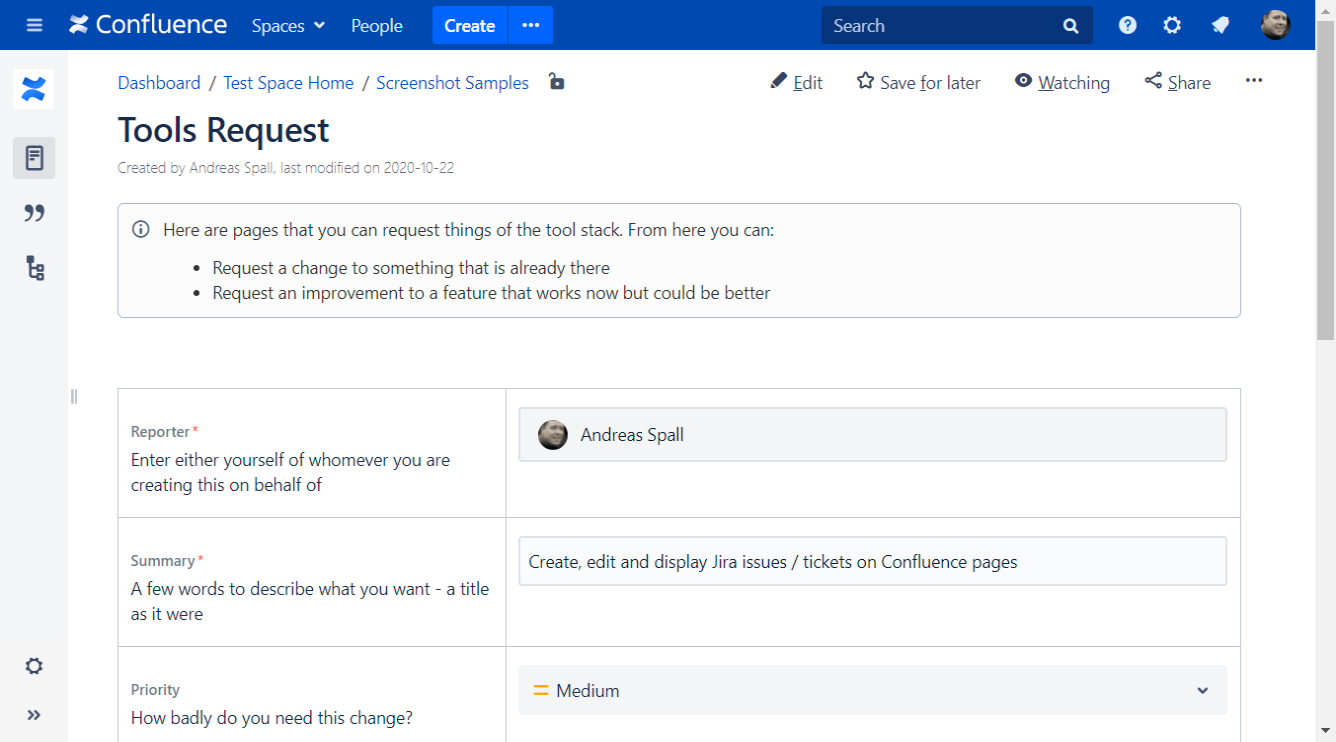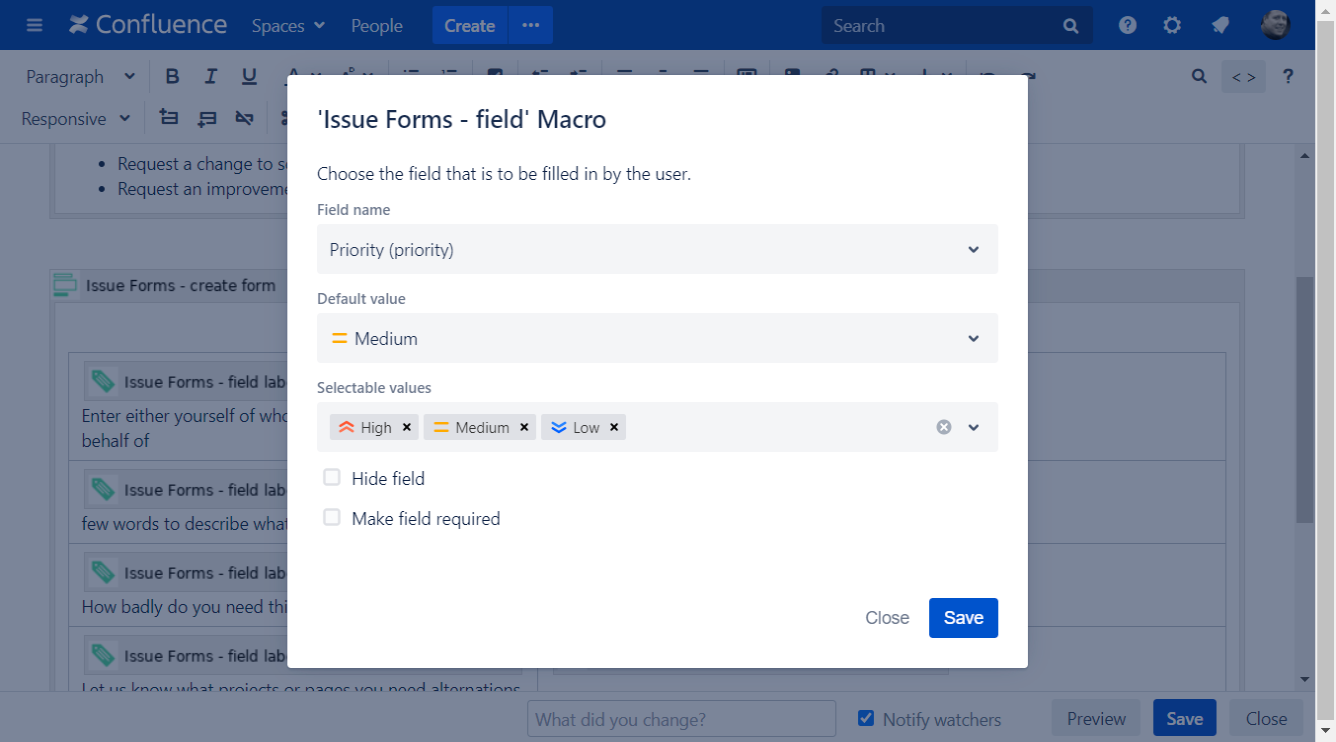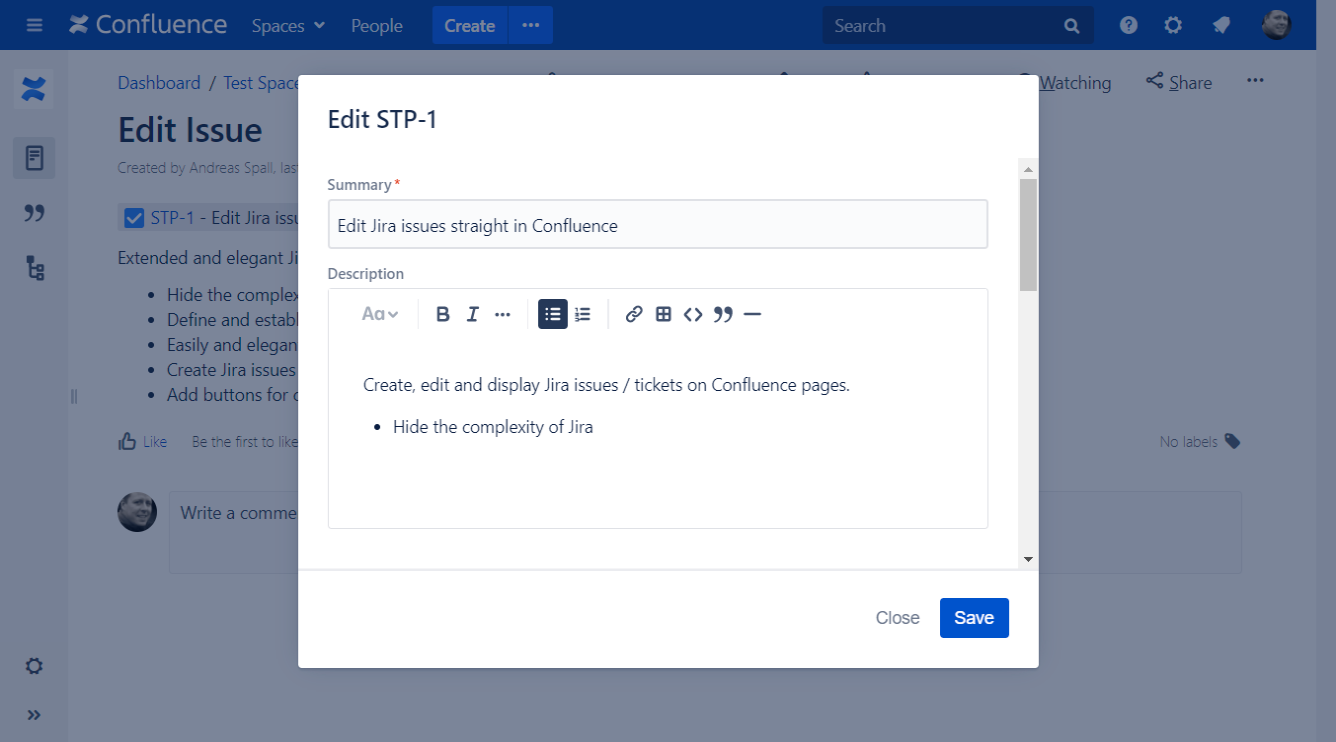Issue Forms for Confluence
Extended and elegant Jira integration. Create, edit and display Jira issues / tickets on Confluence pages.
Use Cases
Use Cases
Mia - the Jira Administrator
As Jira Administrator, Mia's focus is on Jira standardization. This standardization can sometimes lead to the fact that the individual projects do not get the perfectly fitting screen masks to frictionlessly create Jira Issues.
With Issue Forms, Mia can create custom Jira issue forms for individual projects and even individual user groups. She can also predefine and hide fields. This allows her to increase standardization by establishing templates within Confluence.
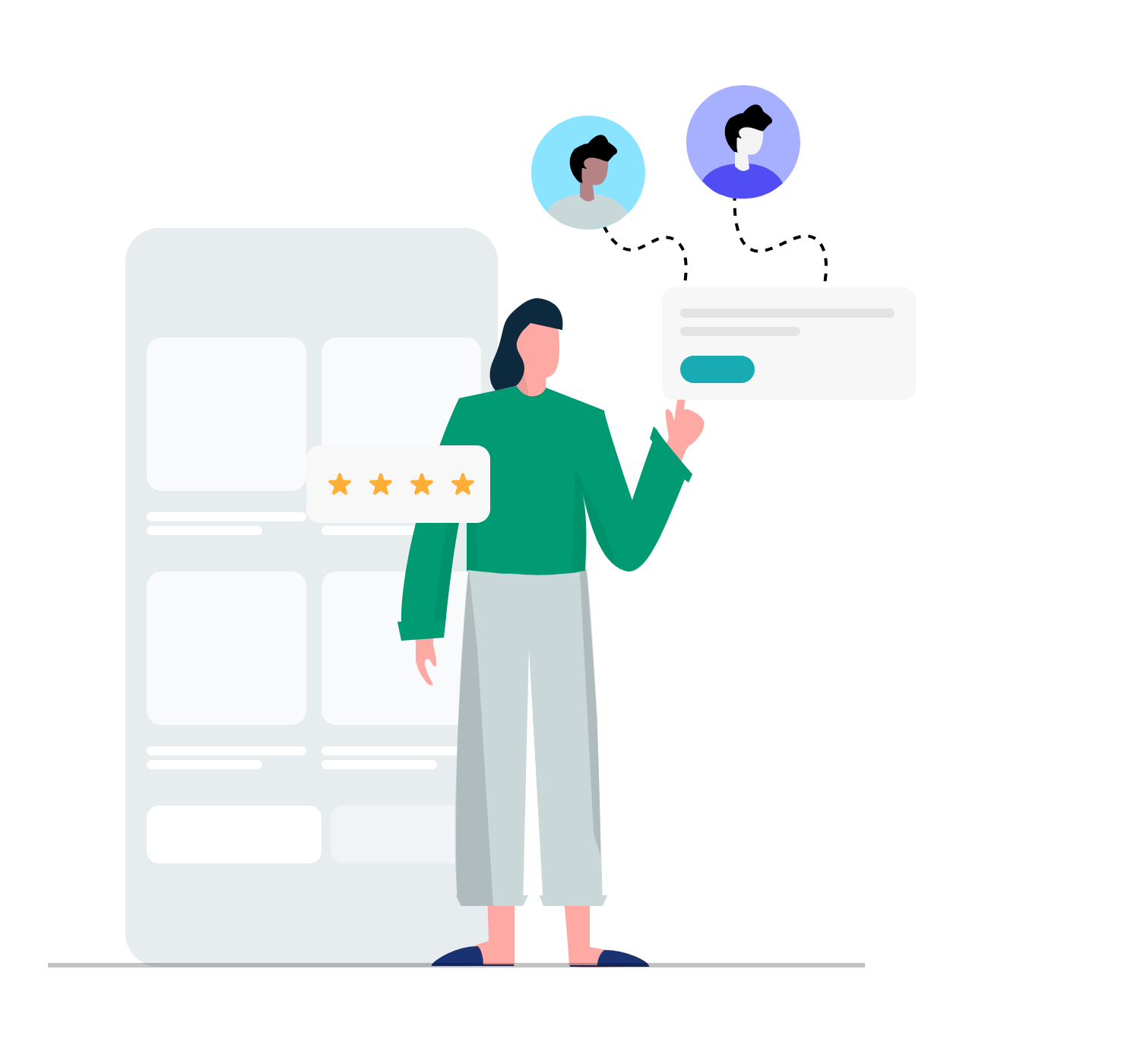

Will - the Confluence Gardener
Will is responsible for a large number of Spaces in Confluence and also takes on the role of a gardener. He knows Jira, but would rather not leave Confluence to get a new space from the internal Atlassian support team working with Jira.
Using Issue Forms he can create a Confluence page with an Issue Forms Create Form. In this form, he can store required information (such as the project type) as default values and does not have to use existing Jira Issues as templates. Issue Forms also adds an edit button to the display of issues. This way Will doesn't have to leave Confluence to edit Jira issues.
Great Functionality
Great Functionality
Everything you need
Customize the Issue Create Form by adding and hiding fields to fit your needs. This can be used to hide the complexity of Jira.
Make it easy for your users
Hide the complexity of Jira from users by letting them create issues directly in Confluence. And help them fill out the Issue Create Form with hints and prefilled fields.
No roundtrips anymore
Create, edit and display Jira issues and tickets directly on Confluence pages. You do not need to leave the Confluence page to view or edit further details about a Jira issue.